SwingersTaboo.com
How to load images
It’s really easy…

On SwingersTaboo.com there are 4 types of photos you can upload.
– Your profile photo (whatever the size will be reduced to a thumbnail)
– The profile cover photo (It will be cut creating a rectangle)
– Photos of public posts (Activity menu)
– Your Album (Private or Public)
The photos in the activities and its “micro gallery”
The stream of activities, posts, greetings, is typical of every modern social network where each user can share their own content, share that of others, like or comment. (Activity menu at the following LINK)
To publish one, just go to Activities (see link above) and in the top part of the screen you’ll see the posting form.
As you will see you have several options, selecting the “PHOTO” tab will offer you the possibility to upload one. Also important is the selection of Privacy (Public, Only registered users, only Friends or only for you) and also the “where” to publish it.
You can also select “Video” to load one or create a Slideshow (of pictures) or a Poll.
Obviously you can accompany everything with your thoughts and comments.
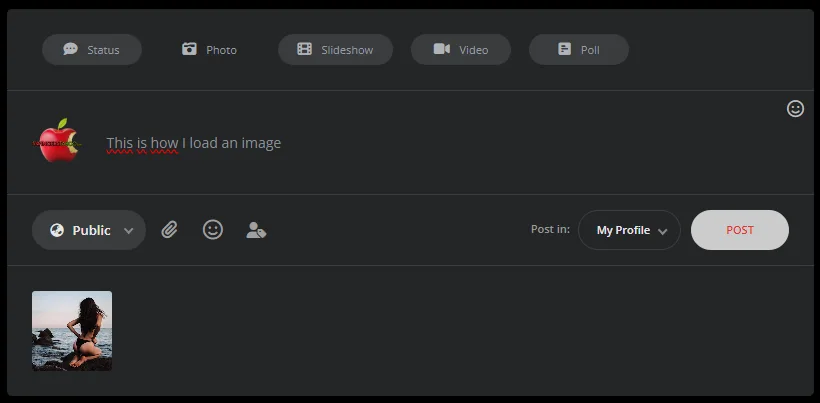
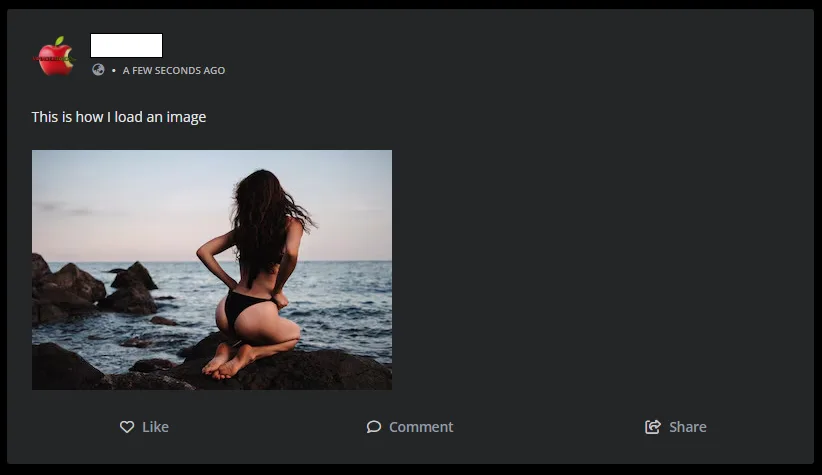

One last small consideration
If you make the photos private, they will not appear in the activity stream.
When you upload your photos, always avoid publishing uncovered faces.
The right attitude and a nice chest are much more attractive than an inflated close-up of one’s member which, you will be surprised to know, is quite common in all male beings 🙂 Having said that, have fun and use this tool with intelligence and respect.